 Overview:
Overview:PC Schematics is an illustration of the elements of a system using conceptual, graphic symbols rather than realistic pictures.
It generally takes off all details that are not relevant to the information that schematic intending to convey, and may add unrealistic elements that will aid comprehension.
In an electronic circuit diagram, the symbol layouts may not resemble the circuit layout. In the schematic diagram, viewers can easily interpret the symbolic elements arrangements.

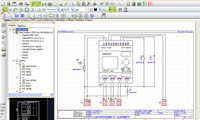

 Why to learn?
Why to learn?PC Schematics - the electrical CAD software is intelligent electrical design software for electrical engineering. This software is used by professional for drawing schematics like control circuit diagrams, electrical wiring diagrams, hydraulics, and pneumatics.
 Learning Objectives:
Learning Objectives:CADD Center will help you to ace the associated features of PC Schematics:
 Learning Outcome:
Learning Outcome: